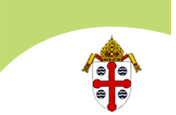Mater Dolorosa Catholic School Accredited by the New England Association of Schools and Colleges
25 Maple Street
Holyoke, MA 01040
(413) 532-2831
WISHING YOU A BLESSED HOLIDAY SEASON
Technology (Mr. Meara)
- All students will need a pair or headphones. 5 Below has many reasonably priced.
- Some students enjoy having a mouse
- Electronics Wipes for cleaning Chromebooks
All classes use Typing.com for keyboarding skills A link is provided to bring students directly into their lessons in Google Classroom and as a bookmark in the MD bookmark folder on the left of the Google browser on their Chromebooks. Students log in using their school Google credentials.
Students 1-4 this year will be put in a grade level curriculum via Typing.com. I plan on doing typing for 3/4 of the classes and coding for the other 1/4. If the class finishes typing we will do more coding and intruduce engineering principles
Students 5-8 this year will have weekly homework of 20min on Typing.com at a resonable WPM speed. They will have a typing test/evaluation the first week of the month. They will be graded on their progress and homework. Other classes will enclude coding and engineering principles.
It's the students responsibility to keep up with their Typing. I plan on reaching out to parents earlier if your student gets behind. They may have to do more homework if that happens.
Grading is N, S, VG, and E. They correspond as letter grades D, C, B, and A
Unfortunately there are NO half grades available but I will round up as much as possible.
Grade K
In K the students use I Pads for learning. They learn how to turn on and off the device and play educational games. We also show tech saftey, and science videos.
Favorite iPad Apps
Buttons and Bugs
Word Bingo
GRADE 2
In 2nd grade we continue keyboarding using Typing.com and introduce the Google suite and Google classroom. The students use Google, slides, docs and complete assignments via Google classroom.
GRADES 3 & 4